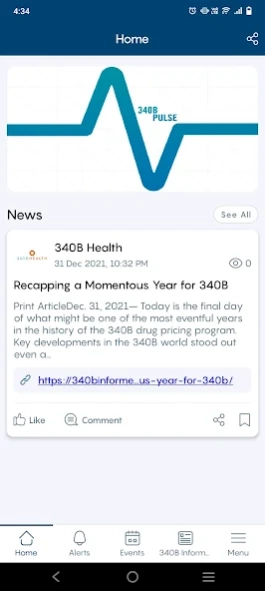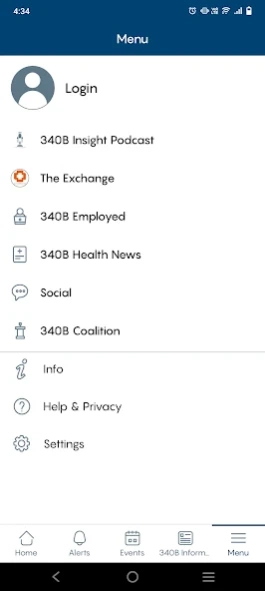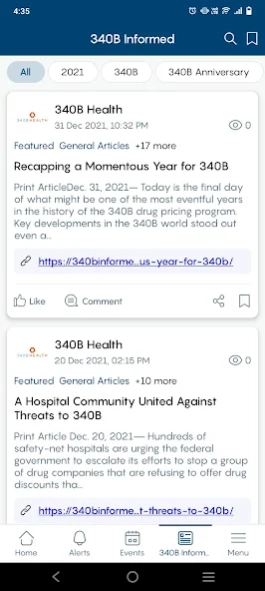340B Pulse 18.6.1
Continue to app
Free Version
Publisher Description
340B Pulse - 340B PULSE App
340B Health is a membership organization of more than 1,300 public and private nonprofit hospitals and health systems in the federal 340B drug pricing program. The organization formed in 1993 to increase the affordability and accessibility of pharmaceutical and clinical care for the nation's poor and underserved populations. 340B Health monitors, educates, and serves as an advocate on federal legislative and regulatory issues related to drug pricing and other pharmacy matters affecting safety-net providers. Our membership consists of a broad spectrum of hospitals, including academic medical centers, community hospitals, children's hospitals, and rural facilities.
Mobile app features:
- View and edit your profile
- Full access to event resources
- Browse speaker information
- Check out exhibitors and the exhibit hall floor plan
- Connect with other conference attendees with the in-app messaging system
- Set reminders and receive alerts
- View, update and send notes on your event sessions
- Connect through Facebook, LinkedIn and Twitter
Download the 340B PULSE app now!
About 340B Pulse
340B Pulse is a free app for Android published in the Health & Nutrition list of apps, part of Home & Hobby.
The company that develops 340B Pulse is 340B Health. The latest version released by its developer is 18.6.1.
To install 340B Pulse on your Android device, just click the green Continue To App button above to start the installation process. The app is listed on our website since 2024-01-18 and was downloaded 3 times. We have already checked if the download link is safe, however for your own protection we recommend that you scan the downloaded app with your antivirus. Your antivirus may detect the 340B Pulse as malware as malware if the download link to com.bhealth340.events365 is broken.
How to install 340B Pulse on your Android device:
- Click on the Continue To App button on our website. This will redirect you to Google Play.
- Once the 340B Pulse is shown in the Google Play listing of your Android device, you can start its download and installation. Tap on the Install button located below the search bar and to the right of the app icon.
- A pop-up window with the permissions required by 340B Pulse will be shown. Click on Accept to continue the process.
- 340B Pulse will be downloaded onto your device, displaying a progress. Once the download completes, the installation will start and you'll get a notification after the installation is finished.